Mastering Email
I’ve been traveling quite a bit in the past month, and dealing with family illness, so it’s been a challenge keeping up with the email that lands in my in box every day. And truth be told, in the best of times I find efficiency with email to be a challenge. Here are my top five ways to tame the beast:
1. Set aside uninterrupted chunks of time a few times a day to deal with your email, rather than hanging out on email throughout the day. Email can become a giant time suck not just because of its quantity, but because of the way we allow it to stop our concentration on the task at hand. A recent study out of the University of California at Irvine shows that people who aren’t busy multitasking with their email switch computer screens only half as often as those with email, leading to lower stress and greater productivity. Give it a try – set aside 30 minutes two or three times a day and process all of your email then, and see if that doesn’t help you during the balance of your day.
2. Get a quick overview of your in box when you open it. You’ve set the timer for 30 minutes, and you’re ready for uninterrupted email productivity. First delete any junk mail without bothering to open it. Then, grab any newsletters, ezines, or the like, and move them into your folder labeled “To Read Later,” for time when you can scan (or read, even) at your leisure, such as during your commute. If you find that you never read some of these materials, ask yourself why you continue to get them, and either unsubscribe from that list, or treat it as junk mail. If you want something as reference, put it into a separate “Reference” folder so that it will be there when you’re ready.
3. Act on your email when you read it. Part of the wasted time with email comes from scanning an email when you first open it, and then setting it aside without taking action. That means you’ll have to re-read the email when you finally do decide to do something about it, and that’s unproductive. Take advantage of folders (or labels, if you’re using Gmail), and immediately process your mail. You need at least a “Reply” folder, for emails that require a response you don’t have time to provide in a minute or less. But if you can answer the email quickly, go ahead and do so as soon as you read it, and then archive the email in its proper folder. If you want to slow down the email conversation, consider scheduling a delay in sending the response, so it doesn’t go out right away – but do that as part of your reply, not by waiting for two days before writing it, so that you have to re-read the email and start all over again.
4. Archive your emails to keep your in box empty. Get emails out of your In Box once you’ve either read and responded to them, or moved them into the “Reply” folder. The goal is to keep your In Box empty. If you’ve allowed emails to pile up in your in box, at a minimum you can stop that bad habit today. You’ll need to schedule extra time to go back and clean up your in box.
5. Be a prudent user of email yourself. We’re all bombarded with too much email. Make sure the messages you send are necessary, well-crafted and ease the ability of your recipients to understand what you’re communicating, and what you want them to do in response. Keep your emails as short as possible, and if you have to go back and forth too many times, pick up the phone or walk down the hall to close the loop. Draft a subject line with all the information in it, and consider how many cc’s you really need to include, and how you can tell each of the cc’s what you need from them, and why.
Once you’ve sorted out your email, you now know what you still need to Reply to, and what other tasks you need to complete. You can finish as many of your Replies as possible within your 30 minute window, and then find time later in your day or week to complete the rest of them. It can be done, you just have to apply the discipline to manage the technology, and not let it manage you. Good luck!